Record Sessions #
You can record an ongoing session in the interactive terminal window.
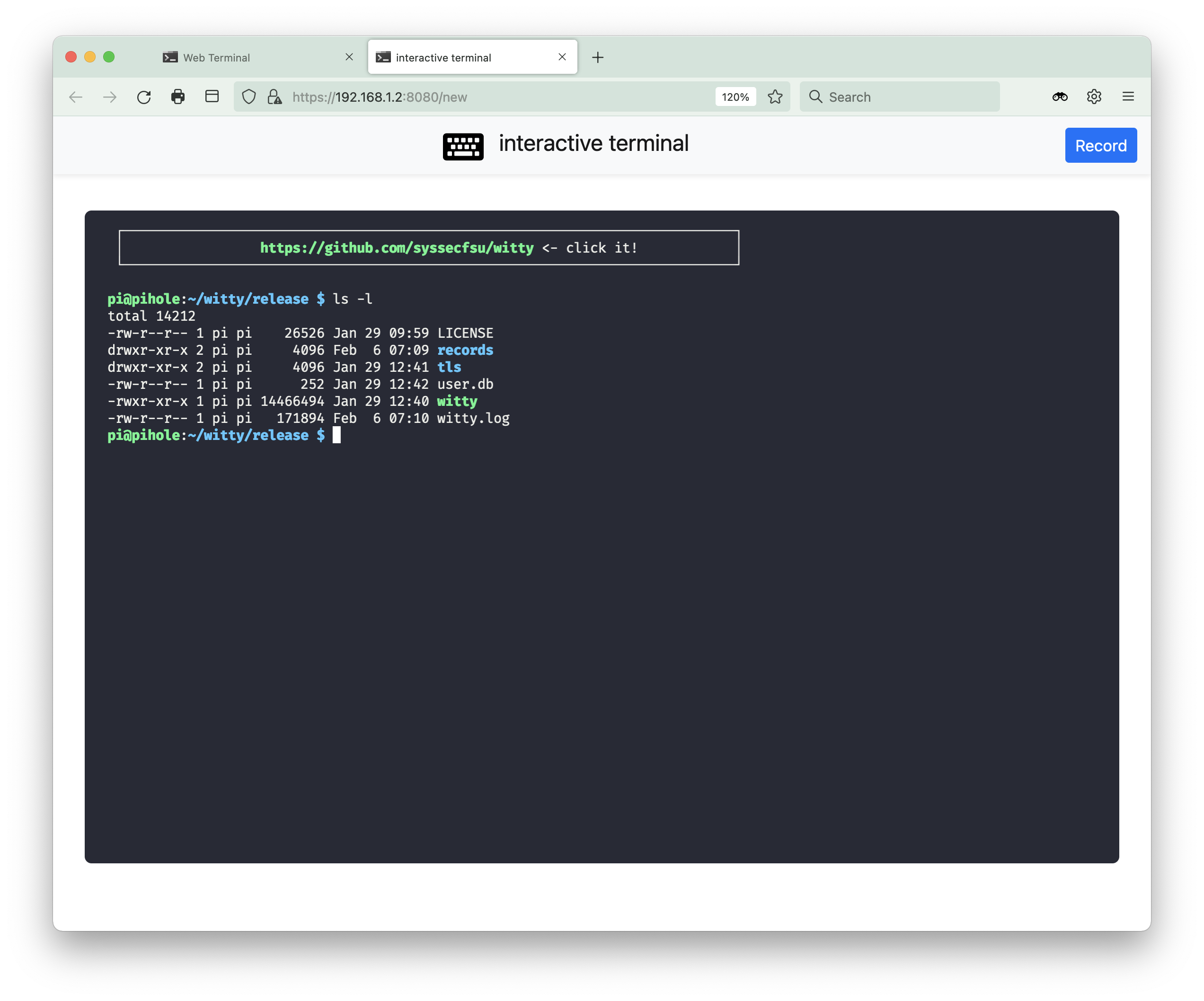
Recorded sessions will be listed in the main window of WiTTY. You can click the 
task1, task2,…
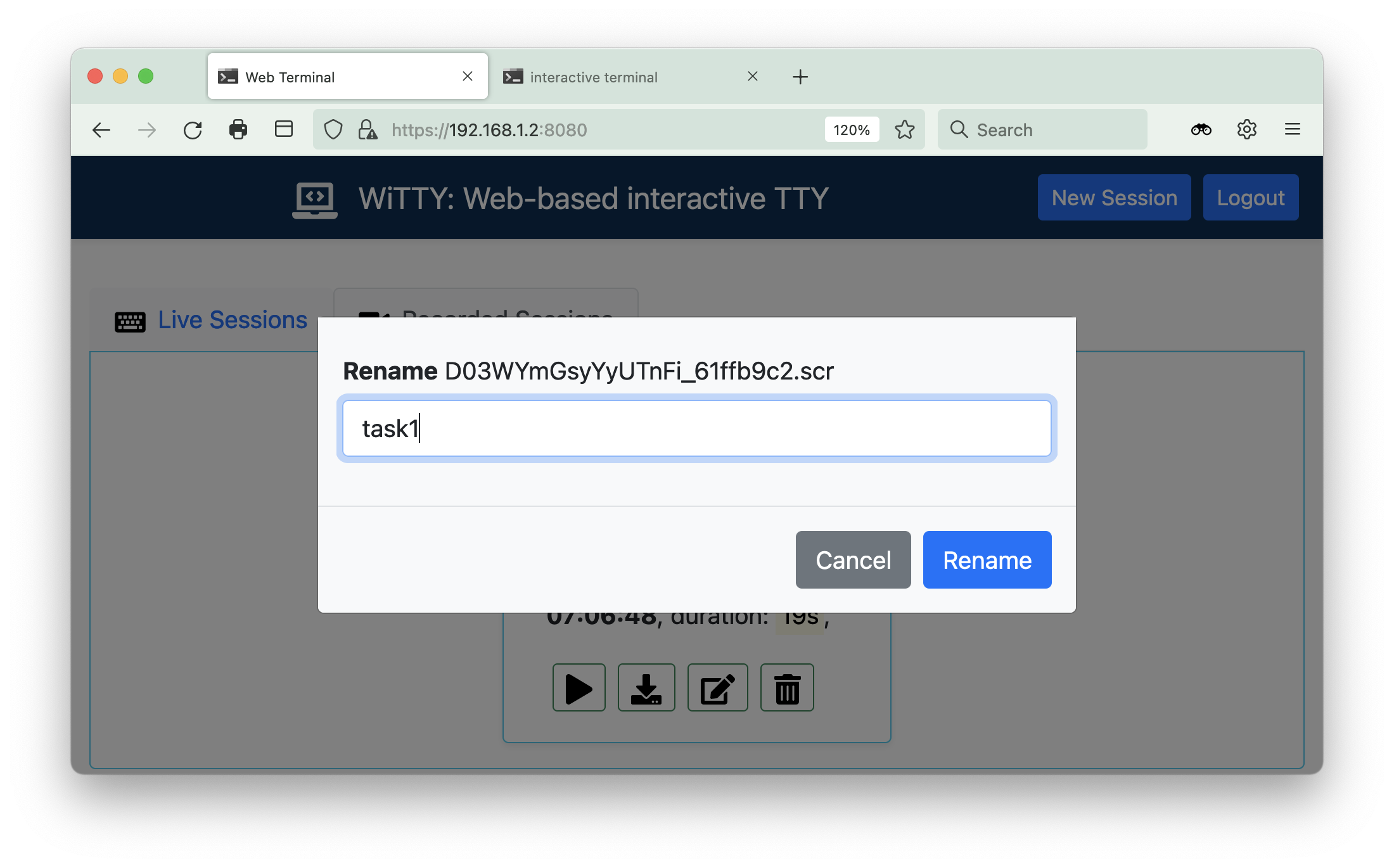
WiTTY provides two sub-commands to merge and replay recorded sessions.
witty merge -o <output_file> <record1> <record2> ...witty replay -w <wait_time> <recorded_session>
Recorded sessions often have long delay between outputs. You can set wait_time of the replay command to limit the maximum wait time between outputs, to speed up the replay.
The following screenshot shows how to use witty merge to merge three recorded sessions into alltasks.scr.
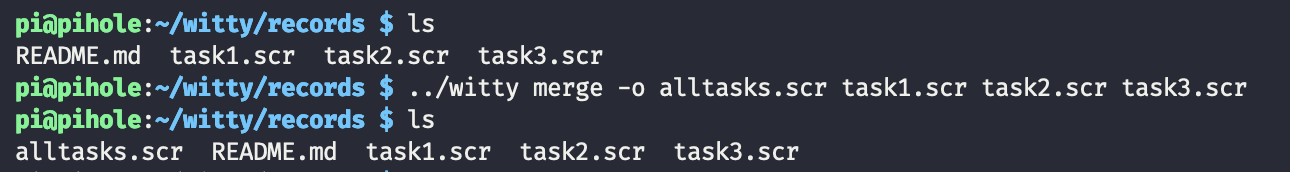
The intended use of this is to record a separate session for each individual task, rename and merge them into a final session for submission to a project.
All the recorded sessions are located under the records directory.